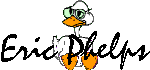
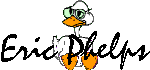 |
|
| Time for honesty -- This program is way too complex and clunky I highly
recommend you use my other slide show program
if you want a slide show, and learn Windows
Scripting if you want to control other programs. I was obviously out
of my noggin when I tried to do both things in one program.
The SlideShow program was originally written to make self-running shows of pictures and narration. And it does that. But just for the heck of it, I added the ability to control other applications. This is handy in training to be able to show an actual application being automated. Imagine teaching Word by having a short presentation followed by actually going through the first few steps of setting Word up for a mail merge operation. For a more conventional slide show, all you have to do is list your pictures and wave files in the order you want them. The sound files act as timers: For as long as they play, the previous picture stays on the screen. As soon as you finish talking, the next picture loads: [SlideShow]
If you want to automate another application, just list that application's name and use special "appactivate" and "sendkeys" commands. Here I show Notepad being automated to display the classic "Hello World!": [SlideShow]
Yes, there are other programs that can automate the sending of keystrokes. But they weren't around when I wrote this program. I'd like to recommend you investigate Microsoft's free Windows Scripting if all you really want to do is send keystrokes to another program. To get a copy of the SlideShow program, click the "Download Now!" icon
at the top of this page. If you have Windows 3.1, you'll need VBRUN300.DLL
in your \WINDOWS\SYSTEM directory. If you have Windows 95, you'll need
to have previously installed any Visual Basic 5 program (Or installed the
VB5
runtime modules).
|
Lost? Look at the site map.
Bad links? Questions? Send me mail.