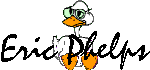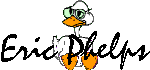This script creates a VirtualDub "jobs" file to help automate repetitive
tasks. It uses a pre-existing VCF file (saved VirtualDub
settings) to build the "jobs" file. The VBS script is used to apply
identical video processing settings to all video files in a directory.
To download the script, click the "Download
Now!" icon near the
top-right of this page. If this script isn't enough for you,
you may want to check out DubMan
from Jeff Myers.
VirtualDub.vbs
This VBScript for VirtualDub allows you
to automate the creation of a
VirtualDub "Job Control" (.jobs) file. The created job file will apply
the same video and audio processing to groups of files -- in fact, it
will apply your filter rules to every video file in a target directory.
The starting point for determing what filtering and processing is to be
applied is a saved VirtualDub "Configuration" (.vcf) file.
See
a demo of how to save VirtualDub configurations into a VCF file.
After you have some saved settings, you can start the script by
specifying everything on the command line, but
nobody does that! It means typing. I hate typing. Just run the
script by double-clicking it. It will ask you for the path to the VCF
file you want
to use and ask you for all the other things it needs. After the script
runs, you'll have a new jobs file! Open VirtualDub, select File / Job
Control, then select File / Load Job List. Run the job to process all
your movies. Simple.