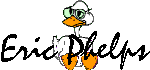
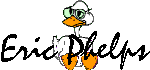 |
|
People who use Windows Scripting who get stuck with a byte array
have no easy way to do anything with it. So I wrote
a very simple control to allow the byte array to be saved to disk or be
converted into a string. The control was written
with Microsoft's free VB5CCE
and comes with source code. FYI, if you need to do the opposite
(create a byte array from a disk file), take a look at my Microsoft q193998 control.
Click the "Download Now!" icon (above right) to get
the OCX, source code, and sample VBS code showing how to use the
control.
To run the OCX, you'll need to have the Visual Basic 5 runtime files
on your computer. You probably already have them, but if you don't, you
can get the runtime files from either of these places:
Ziff-Davis
HTTP
Microsoft
FTP
Good News: If you have Microsoft
Data Access Components installed, you can save byte arrays with no
special controls needed. Try script like this:
Sub SaveByteArray(strFileName, bytByteArray)
Const adTypeBinary = 1
Const adSaveCreateOverWrite = 2
Dim bin
Set bin = CreateObject("ADODB.Stream")
bin.Type = adTypeBinary
bin.Open
bin.Write bytByteArray
bin.SaveToFile strFileName, adSaveCreateOverWrite
End SubLost? Look at the site map.
Bad links? Questions? Send me mail.