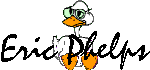
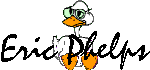 |
Registry Operations |
Opening an Excel file with macros
without having to say OK. Shows writing to the registry.
Sample registry reading code. Shows
how to grab user name, computer name, workgroup.
If you intend to use REGEDIT from a boot disk, you'll need to use the L and R options to specify where the registry files are located. You can read the REGEDIT DOS help only from DOS (Not from a DOS window) by typing "regedit /?". If you're too lazy to reboot into DOS mode to see the command-line help, I'll show you:
REGEDIT [/L:system] [/R:user] filename1 REGEDIT [/L:system] [/R:user] /C filename2 REGEDIT [/L:system] [/R:user] /E filename3 [regpath1] REGEDIT [/L:system] [/R:user] /D regpath2 /L:system Specifies the location of the SYSTEM.DAT file. /R:user Specifies the location of the USER.DAT file. filename1 Specifies the file(s) to import into the registry. /C filename2 Specifies the file to create the registry from. /E filename3 Specifies the file to export the registry to. /S Silent (don't ask user to confirm action). regpath1 Specifies the starting registry key to export from. (Defaults to exporting the entire registry). /D regpath2 Specifies the registry key to delete.
Lost? Look at the site map.
Bad links? Questions? Send me mail.